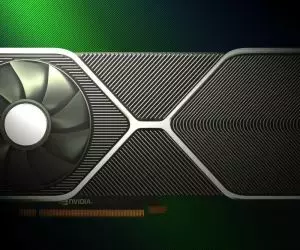Publitio - New Layer for Cloud Storage
If you ever needed to deploy cloud storage server infrastructure to host Image and Video content you know that that task is not easy. Storing, converting and delivering content via cloud storage @ scale is a sophisticated task. That is why we built new layer for cloud storage powered by API.
Building Publitio with a goal to become a new layer for cloud storage was not easy, but the idea of how users interact and use Publitio needs to be as simple as possible.
We have created a service that is powered by API and by doing so we have demonstrated potential usage of our service and result is Media Dashboard that our users can use.
Users can choose how to use Publitio based on their technical skills.
Cloud Storage Dashboard
1. User-oriented via Dashboard UI and UX experience in a look-alike desktop experience, with an option to scroll through stored Images and Videos, click buttons and preview folder and folder structures, create video players, VAST ad tags, watermarks or create new versions of a file.
Cloud Storage API
2. Developer-oriented via Publitio SDK's where you can utilize the full power of Publitio, in a way you want to use it. It gives you more robust options and control on all content with the option to control much larger data sets then you would use in Dashboard. Publitio as a service offers a new layer of cloud storage, that simplifies and reduces the time of development or deployment of web and mobile apps. Subjects that we are going to cover in the following tutorials are
1. Introduction to Publitio and idea of a new layer for Cloud Storage
2. Publitio Dashboard and access to cloud storage
3. Navigating Publitio Dashboard
4. Uploading files to Publitio
5. Publitio Cloud Storage Media Asset Management
6. Video uploading workflow with Publitio
7. URL Based transformations (dynamic content instead of static)
8. Watermarking and protecting video and image content
9. Setting up Custom Domain Name (CNAME)
10. Domain Lock (protecting your image and video content)
11. Upload Presets and how you can upload media files in an easy way
12. Publitio SDK's (Node JS, Javascript, PHP, Python, PERL, Wordpress)
13. Wordpress plugin and how to use it