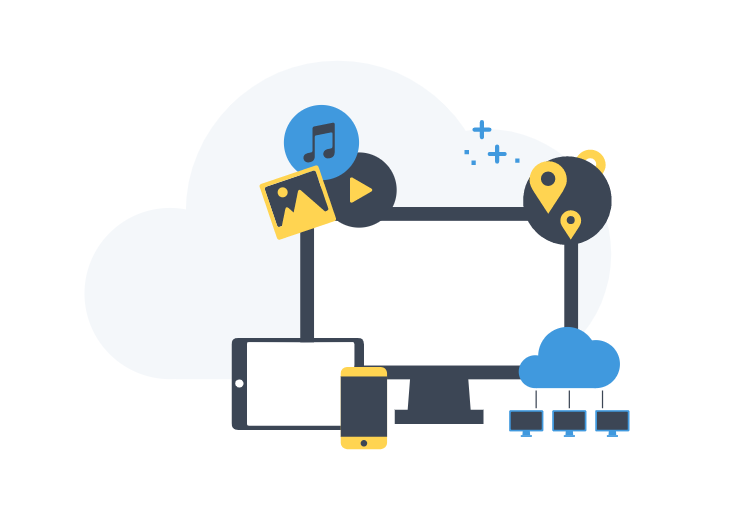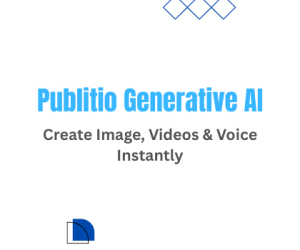What is a DRM?
DRM stands for Digital Rights Management. It refers to a set of technologies and methods used to control access to digital content and protect the intellectual property rights of the content owner or distributor. DRM is commonly used in various media such as music, movies, e-books, and software.
The main purpose of DRM is to prevent unauthorized copying and distribution of digital content. It typically involves encrypting the content and implementing access controls that require a valid license or authentication to access the content. DRM systems can vary in complexity and effectiveness, and they are often a subject of debate due to concerns about user privacy, fair use, and potential limitations on consumers' rights.
Is there 100% secure online video delivery and what you need to know about DRM system, today!
It's important to note that while these methods provide additional layers of protection, determined attackers may still find ways to circumvent them. The goal of DRM is often to create enough barriers to discourage casual piracy rather than to create an entirely foolproof system.
The effectiveness of DRM in preventing unauthorized copying is a subject of ongoing research and development, and new techniques and technologies are regularly introduced to address emerging challenges.
How DRM protects videos from screen capture devices and illegal downloading?
Detecting whether an end viewer is using a screen capture device or is attempting to make unauthorized copies of DRM-protected content is a challenging problem, and it's not always foolproof. However, DRM systems employ various techniques to make it difficult for users to capture and redistribute content without authorization. Here are some common methods:
Hardware-based Protection:
- Some DRM systems leverage hardware-based protection mechanisms. For instance, Trusted Execution Environments (TEEs) or secure enclaves on certain devices can be used to store and process critical components of the DRM system, making it harder for unauthorized applications, including screen capture software, to intercept the decrypted content.
Watermarking:
- Watermarking involves embedding unique identifiers or imperceptible marks into the content itself. If a user attempts to capture the screen or record the content, these watermarks may still be present, making it possible to trace the source of the leaked content back to the original viewer.
Secure Video Path (SVP):
- Some devices and platforms offer a Secure Video Path that ensures that decrypted video frames are not exposed to the normal screen rendering pipeline. This makes it difficult for screen capture software to intercept the clear video frames.
Screen Capture Detection Algorithms:
- DRM systems may employ algorithms to detect patterns indicative of screen captures. For example, they may analyze the frame rate, resolution, or other characteristics of the displayed content to identify anomalies that suggest a screen capture.
Behavioral Analysis:
- DRM systems may analyze user behavior to detect abnormal patterns that could indicate unauthorized copying. For instance, rapidly switching between different portions of the content or unusual playback behaviors might trigger suspicion.
Device Attestation:
- Some DRM systems perform device attestation to verify that the client device is legitimate and not running in an emulator or virtual machine, which could be indicative of an attempt to capture content.
It's important to note that while these methods provide additional layers of protection, determined attackers may still find ways to circumvent them. The goal of DRM is often to create enough barriers to discourage casual piracy rather than to create an entirely foolproof system.
The effectiveness of DRM in preventing unauthorized copying is a subject of ongoing research and development, and new techniques and technologies are regularly introduced to address emerging challenges.
There is no 100% secure video delivery - not even drm can fully protect videos from illegal downloads and screen capture devices
That's correct. Achieving 100% secure video delivery, where content is completely impervious to illegal downloads and screen capture devices, is an extremely challenging if not impossible task. DRM (Digital Rights Management) systems are designed to add layers of protection and make unauthorized access, copying, and redistribution more difficult, but they are not foolproof.
Several factors contribute to the inherent challenges of achieving absolute security in video delivery:
Decryption Keys:
- DRM relies on the secure distribution and storage of decryption keys. If attackers gain access to these keys, they can decrypt and copy the content.
Screen Capture Devices:
- While DRM can employ various techniques to deter screen capture, determined individuals may find ways to record the displayed content during playback using specialized devices or software.
Reverse Engineering:
- Attackers can attempt to reverse engineer DRM-protected applications to understand and circumvent security measures.
Human Factors:
- Social engineering or user-related issues, such as the sharing of credentials, can compromise security.
Emerging Technologies:
- As technology evolves, new tools and methods may be developed to circumvent existing DRM protections.
While DRM serves as a deterrent and provides a level of protection, it's essential for content providers to recognize its limitations. Continuous improvement and adaptation of DRM systems are necessary to address evolving threats. Additionally, combining technical measures with legal and policy-based approaches can contribute to an overall strategy for protecting intellectual property.
Conclusion about video security and DRM
Ultimately, content providers need to strike a balance between protecting their content and providing a seamless and user-friendly experience for legitimate users. No system can guarantee absolute security, and mitigating risks often involves a combination of technological, legal, and operational measures.
Anybody who advertise as secure drm video solutions is not honest as there is no 100% secure method to day- end viewers can always find a way to record screens, even simply as with camera
It would be accurate to say that claiming 100% security in any digital content protection system, including DRM, might be an overstatement. While DRM systems provide significant protection and act as deterrents to unauthorized access, they are not completely immune to circumvention. Determined individuals may find ways to record screens, and as you mentioned, even simple methods like using a camera to capture the screen could be employed.
Content providers and DRM solution providers often use terms like "secure" to convey that their systems implement strong security measures and adhere to industry best practices. However, it's essential for consumers and content creators to be aware of the inherent challenges and limitations in digital content protection.
Here are some factors to consider:
Degrees of Security:
- Different DRM solutions offer varying degrees of security, and the effectiveness of a particular DRM system can depend on factors like implementation, configuration, and the specific technologies used.
Ongoing Development:
- The landscape of digital security is dynamic, and as new technologies emerge, both DRM solutions and potential circumvention methods will evolve. Providers continually update their systems to address emerging threats.
User Experience:
- Balancing security measures with a positive user experience is crucial. Introducing overly restrictive measures may impact legitimate users, so there's often a trade-off between security and usability.
Legal Measures:
- In addition to technical measures, legal frameworks and deterrents may play a role in discouraging unauthorized access and distribution of content.
It's important for content providers and consumers to be realistic about the capabilities and limitations of DRM systems. While DRM is a valuable tool for protecting digital content, no system can guarantee absolute security. Education, awareness, and a multi-faceted approach to content protection are key components of managing risks in the digital environment.
explained: how drm works
The working of DRM involves a combination of encryption, authentication, and access control mechanisms to protect digital content. Here's a simplified overview of how DRM typically works:
Encryption: The digital content, such as a movie, music file, or e-book, is encrypted to prevent unauthorized access. Encryption involves converting the content into a format that is unreadable without the appropriate decryption key.
License Generation: The content owner or distributor generates a license for each copy of the digital content. This license contains information about the user's permissions, such as whether they can view the content, how many times, and on which devices.
Authentication: Users who want to access the protected content must authenticate themselves. This authentication process verifies the user's identity and ensures they have the necessary rights to access the content. Authentication can involve entering a username and password or using other authentication methods.
License Delivery: The generated license is delivered to the user along with the encrypted content. This can be done through various means, such as downloading the license from a server, embedding it in the content file, or using a secure online service.
Decryption: To access the content, the user's device needs to decrypt it using the provided license. The license contains the decryption key or information on how to obtain it.
Access Control: The DRM system enforces access controls based on the permissions specified in the license. For example, a user might be allowed to view the content on a specific device a limited number of times.
Monitoring and Enforcement: DRM systems often include monitoring mechanisms to track how users are interacting with the content. If any unauthorized use or distribution is detected, the DRM system may take measures to restrict further access or report the violation.
It's important to note that DRM is a complex and evolving field, and different systems may implement these principles in various ways. Additionally, the effectiveness of DRM has been a topic of discussion and debate, as some argue that it can inconvenience legitimate users and potentially hinder fair use rights.
samples : DRM video integrations
ffmpeg command for hls and drm video encoding
Basic example of an FFmpeg command for HLS (HTTP Live Streaming) video encoding. However, note that DRM (Digital Rights Management) adds an extra layer of complexity and typically requires integration with specific DRM solutions and services. The specifics of DRM integration can vary based on the DRM system you're using.
Here's a simple FFmpeg command for HLS video encoding without DRM:
bash
ffmpeg -i input_video.mp4 -vf "scale=1280:-1" -c:v h264 -profile:v main -level:v 4.0 -c:a aac -strict -2 -hls_time 10 -hls_list_size 0 -hls_segment_filename 'output/segment_%03d.ts' output.m3u8Explanation of the options used in the command:
-i input_video.mp4: Specifies the input video file.-vf "scale=1280:-1": Scales the video to a width of 1280 pixels while maintaining the aspect ratio.-c:v h264 -profile:v main -level:v 4.0: Sets the video codec to H.264 with the main profile and level 4.0.-c:a aac -strict -2: Sets the audio codec to AAC.-hls_time 10: Sets the duration of each HLS segment to 10 seconds.-hls_list_size 0: Keeps all segments in the playlist. Adjust as needed.-hls_segment_filename 'output/segment_%03d.ts': Specifies the naming pattern for HLS segments.output.m3u8: Specifies the output HLS playlist file.
To implement DRM, you would need to integrate a DRM solution into your workflow, which often involves additional licensing and configuration. Some DRM solutions compatible with HLS include Apple FairPlay, Google Widevine, and Microsoft PlayReady. You will need to refer to the documentation of the specific DRM service you are using for detailed instructions on how to integrate it with FFmpeg and your video streaming infrastructure.
Apple FairPlay drm integration with video js and ffmpeg
Integrating Apple FairPlay DRM with Video.js and FFmpeg involves several steps, including setting up the necessary infrastructure, obtaining the required licenses, and configuring your encoding pipeline. Here's a basic outline to get you started:
1. Prepare Your Video Assets:
Make sure your video assets are encoded in a format supported by Apple FairPlay DRM, typically using the H.264 video codec and AAC audio codec.
2. Set Up Apple FairPlay DRM:
- Obtain necessary credentials from Apple Developer Program.
- Configure FairPlay Streaming (FPS) on your server.
- Generate content keys and prepare the necessary information to request streaming keys.
3. Configure FFmpeg for FairPlay:
You will need a version of FFmpeg that is built with FairPlay support. This typically involves building FFmpeg with the --enable-openssl flag and linking against OpenSSL.
Here's an example FFmpeg command for encoding a video with FairPlay DRM:
bash
ffmpeg -i input_video.mp4 -vf "scale=1280:-1" -c:v h264 -profile:v main -level:v 4.0 -c:a aac -strict -2 \
-hls_time 10 -hls_list_size 0 -hls_segment_filename 'output/segment_%03d.ts' -hls_key_info_file key_info.txt \
-method SAMPLE-AES -f hls output.m3u8
In this example, the -hls_key_info_file key_info.txt option is used to specify a file containing key information, including the URI for the FairPlay content key.
4. Configure Video.js for FairPlay:
Use the Video.js library along with a FairPlay plugin that supports Apple's FairPlay Streaming.
Here's a simplified example of using Video.js with FairPlay:
html
<!DOCTYPE html>
<html lang="en">
<head>
<meta charset="UTF-8">
<meta name="viewport" content="width=device-width, initial-scale=1.0">
<link href="https://unpkg.com/video.js@7/dist/video-js.css" rel="stylesheet">
<script src="https://unpkg.com/video.js@7/dist/video.js"></script>
<script src="path/to/fairplay-plugin.js"></script>
</head>
<body>
<video id="my-video" class="video-js" controls preload="auto" width="640" height="360">
<source src="path/to/your/encrypted/output.m3u8" type="application/x-mpegURL">
</video>
<script>
var player = videojs('my-video');
player.fairplay({
certificateUri: 'path/to/your/fairplay/certificate.der',
licenseUri: 'path/to/your/license/server',
contentId: 'unique-content-id',
});
</script>
</body>
</html>
Replace placeholders like 'path/to/...' with the actual paths and URIs.
Note:
- This example provides a basic understanding and may require adjustments based on your specific use case and environment.
- Ensure compliance with Apple's FairPlay Streaming documentation and licensing requirements.
- Consult the Video.js and FairPlay plugin documentation for detailed usage instructions.
Remember that implementing DRM requires careful consideration of security and legal aspects. Always consult the documentation of the DRM provider and follow best practices for secure video delivery.
Google widevine drm integration with video js and ffmpeg
Integrating Google Widevine DRM with Video.js and FFmpeg involves a series of steps including setting up Widevine, encoding your content, and configuring the player. Here's a basic outline:
1. Prepare Your Video Assets:
Make sure your video assets are encoded in a format supported by Widevine DRM, usually using the H.264 video codec and AAC audio codec.
2. Set Up Google Widevine DRM:
- Obtain necessary credentials from the Google Developers Console.
- Configure Widevine Modular on your server.
- Create content keys for your video assets.
3. Configure FFmpeg for Widevine:
You will need a version of FFmpeg that supports encryption with Widevine. You may need to build FFmpeg with Widevine support, and this process can be complex.
Here's a simplified FFmpeg command for encrypting video with Widevine:
bash
ffmpeg -i input_video.mp4 -vf "scale=1280:-1" -c:v h264 -profile:v main -level:v 4.0 -c:a aac -strict -2 \
-hls_time 10 -hls_list_size 0 -hls_segment_filename 'output/segment_%03d.ts' -encryption_scheme cenc-aes-ctr \
-encryption_key your_encryption_key -encryption_kid your_key_id -f hls output.m3u8Replace your_encryption_key and your_key_id with your actual encryption key and key ID.
4. Configure Video.js for Widevine:
Use the Video.js library along with a Widevine plugin that supports Google's Widevine Modular.
Here's a simplified example of using Video.js with Widevine:
html
<!DOCTYPE html>
<html lang="en">
<head>
<meta charset="UTF-8">
<meta name="viewport" content="width=device-width, initial-scale=1.0">
<link href="https://unpkg.com/video.js@7/dist/video-js.css" rel="stylesheet">
<script src="https://unpkg.com/video.js@7/dist/video.js"></script>
<script src="path/to/widevine-plugin.js"></script>
</head>
<body>
<video id="my-video" class="video-js" controls preload="auto" width="640" height="360">
<source src="path/to/your/encrypted/output.m3u8" type="application/x-mpegURL">
</video>
<script>
var player = videojs('my-video');
player.widevine({
licenseUrl: 'path/to/your/widevine/license/server',
keySystem: 'com.widevine.alpha',
contentId: 'unique-content-id',
});
</script>
</body>
</html>
Replace placeholders like 'path/to/...' with the actual paths and URLs.
Note:
- Ensure compliance with Google's Widevine documentation and licensing requirements.
- Consult the Video.js and Widevine plugin documentation for detailed usage instructions.
- The example provided is simplified, and you may need to adapt it based on your specific use case and environment.
- Always follow best practices for secure video delivery when implementing DRM solutions.
Remember to take into account security considerations and legal aspects when implementing DRM.
Microsoft PlayReady drm integration with video js and ffmpeg
Integrating Microsoft PlayReady DRM with Video.js and FFmpeg involves several steps, including setting up PlayReady, encoding your content, and configuring the player. Here's a basic outline:
1. Prepare Your Video Assets:
Ensure your video assets are encoded in a format supported by PlayReady DRM, typically using the H.264 video codec and AAC audio codec.
2. Set Up Microsoft PlayReady DRM:
- Obtain necessary credentials from the Microsoft PlayReady Licensing Server.
- Configure PlayReady on your server.
- Create content keys for your video assets.
3. Configure FFmpeg for PlayReady:
You will need a version of FFmpeg that supports encryption with PlayReady. You may need to build FFmpeg with PlayReady support, and this process can be complex.
Here's a simplified FFmpeg command for encrypting video with PlayReady:
bash
ffmpeg -i input_video.mp4 -vf "scale=1280:-1" -c:v h264 -profile:v main -level:v 4.0 -c:a aac -strict -2 \
-hls_time 10 -hls_list_size 0 -hls_segment_filename 'output/segment_%03d.ism' -encryption_scheme cenc-aes-ctr \
-encryption_key your_encryption_key -encryption_kid your_key_id -encryption_pssh your_pssh_data \
-f ism output.ismReplace your_encryption_key, your_key_id, and your_pssh_data with your actual encryption key, key ID, and PlayReady Protection System Header (PSSH) data.
4. Configure Video.js for PlayReady:
Use the Video.js library along with a PlayReady plugin that supports Microsoft's PlayReady DRM.
Here's a simplified example of using Video.js with PlayReady:
html
<!DOCTYPE html>
<html lang="en">
<head>
<meta charset="UTF-8">
<meta name="viewport" content="width=device-width, initial-scale=1.0">
<link href="https://unpkg.com/video.js@7/dist/video-js.css" rel="stylesheet">
<script src="https://unpkg.com/video.js@7/dist/video.js"></script>
<script src="path/to/playready-plugin.js"></script>
</head>
<body>
<video id="my-video" class="video-js" controls preload="auto" width="640" height="360">
<source src="path/to/your/encrypted/output.ism/manifest" type="application/vnd.ms-sstr+xml">
</video>
<script>
var player = videojs('my-video');
player.playReady({
url: 'path/to/your/playready/license/server',
licenseHeaders: {
'custom-header': 'header-value',
},
customData: 'your_custom_data',
});
</script>
</body>
</html>
Replace placeholders like 'path/to/...' with the actual paths and URLs.
Note:
- Ensure compliance with Microsoft's PlayReady documentation and licensing requirements.
- Consult the Video.js and PlayReady plugin documentation for detailed usage instructions.
- The example provided is simplified, and you may need to adapt it based on your specific use case and environment.
- Always follow best practices for secure video delivery when implementing DRM solutions.
Remember to consider security considerations and legal aspects when implementing DRM.
How DRM key exchange works
DRM (Digital Rights Management) systems typically involve a secure exchange of cryptographic keys to protect digital content. The key exchange process may vary based on the specific DRM system in use, but here is a general overview:
Content Encryption Key (CEK) Generation:
- Before a video or audio file is distributed, it is encrypted using a unique Content Encryption Key (CEK).
- The CEK is a symmetric key, meaning the same key is used for both encryption and decryption.
Key Encryption Key (KEK) Generation:
- To protect the CEK during distribution, a Key Encryption Key (KEK) is generated.
- The KEK is typically a public-key encryption key pair. It consists of a public key (used for encryption) and a private key (used for decryption).
CEK Encryption with KEK:
- The CEK is encrypted using the public key of the KEK. This process results in the creation of an Encrypted Content Key (ECK).
Distribution of ECK and DRM-Protected Content:
- The ECK, along with the encrypted content, is distributed to the end-user or client device. This content can be in the form of an encrypted video file, audio file, or a streaming playlist.
License Server:
- The client device needs to acquire a license to decrypt and play the content.
- The license server, operated by the content provider, is responsible for delivering the license.
License Request:
- When a user attempts to access the DRM-protected content, the client device sends a license request to the license server.
- The request typically includes information about the content, the ECK, and possibly some user-specific information.
License Generation:
- The license server receives the request and verifies its authenticity. It may also check whether the user has the right to access the requested content.
- If the request is valid, the license server generates a license containing the CEK.
License Encryption and Delivery:
- The license server encrypts the CEK with the public key of the client device (associated with the private key corresponding to the KEK used earlier).
- The encrypted CEK, along with the license terms and permissions, is delivered to the client device as the license.
Decryption of CEK on Client Side:
- The client device uses its private key to decrypt the CEK from the received license.
Decryption of Content:
- With the decrypted CEK, the client device can now decrypt the actual content and present it to the user.
This process ensures that the content is protected during distribution, and only authorized users with valid licenses can decrypt and access the content. Different DRM systems may have variations in the details of this key exchange process, but the underlying principles of using symmetric and asymmetric cryptography for secure content protection remain consistent.
How DRM key check knows if end viewer or a screen capture device?
Detecting whether an end viewer is using a screen capture device or is attempting to make unauthorized copies of DRM-protected content is a challenging problem, and it's not always foolproof. However, DRM systems employ various techniques to make it difficult for users to capture and redistribute content without authorization. Here are some common methods:
Hardware-based Protection:
- Some DRM systems leverage hardware-based protection mechanisms. For instance, Trusted Execution Environments (TEEs) or secure enclaves on certain devices can be used to store and process critical components of the DRM system, making it harder for unauthorized applications, including screen capture software, to intercept the decrypted content.
Watermarking:
- Watermarking involves embedding unique identifiers or imperceptible marks into the content itself. If a user attempts to capture the screen or record the content, these watermarks may still be present, making it possible to trace the source of the leaked content back to the original viewer.
Secure Video Path (SVP):
- Some devices and platforms offer a Secure Video Path that ensures that decrypted video frames are not exposed to the normal screen rendering pipeline. This makes it difficult for screen capture software to intercept the clear video frames.
Screen Capture Detection Algorithms:
- DRM systems may employ algorithms to detect patterns indicative of screen captures. For example, they may analyze the frame rate, resolution, or other characteristics of the displayed content to identify anomalies that suggest a screen capture.
Behavioral Analysis:
- DRM systems may analyze user behavior to detect abnormal patterns that could indicate unauthorized copying. For instance, rapidly switching between different portions of the content or unusual playback behaviors might trigger suspicion.
Device Attestation:
- Some DRM systems perform device attestation to verify that the client device is legitimate and not running in an emulator or virtual machine, which could be indicative of an attempt to capture content.
It's important to note that while these methods provide additional layers of protection, determined attackers may still find ways to circumvent them. The goal of DRM is often to create enough barriers to discourage casual piracy rather than to create an entirely foolproof system.
The effectiveness of DRM in preventing unauthorized copying is a subject of ongoing research and development, and new techniques and technologies are regularly introduced to address emerging challenges.